Concert Photography With Samsung Galaxy S21 Ultra Smartphone
Monday, March 22, 2021

















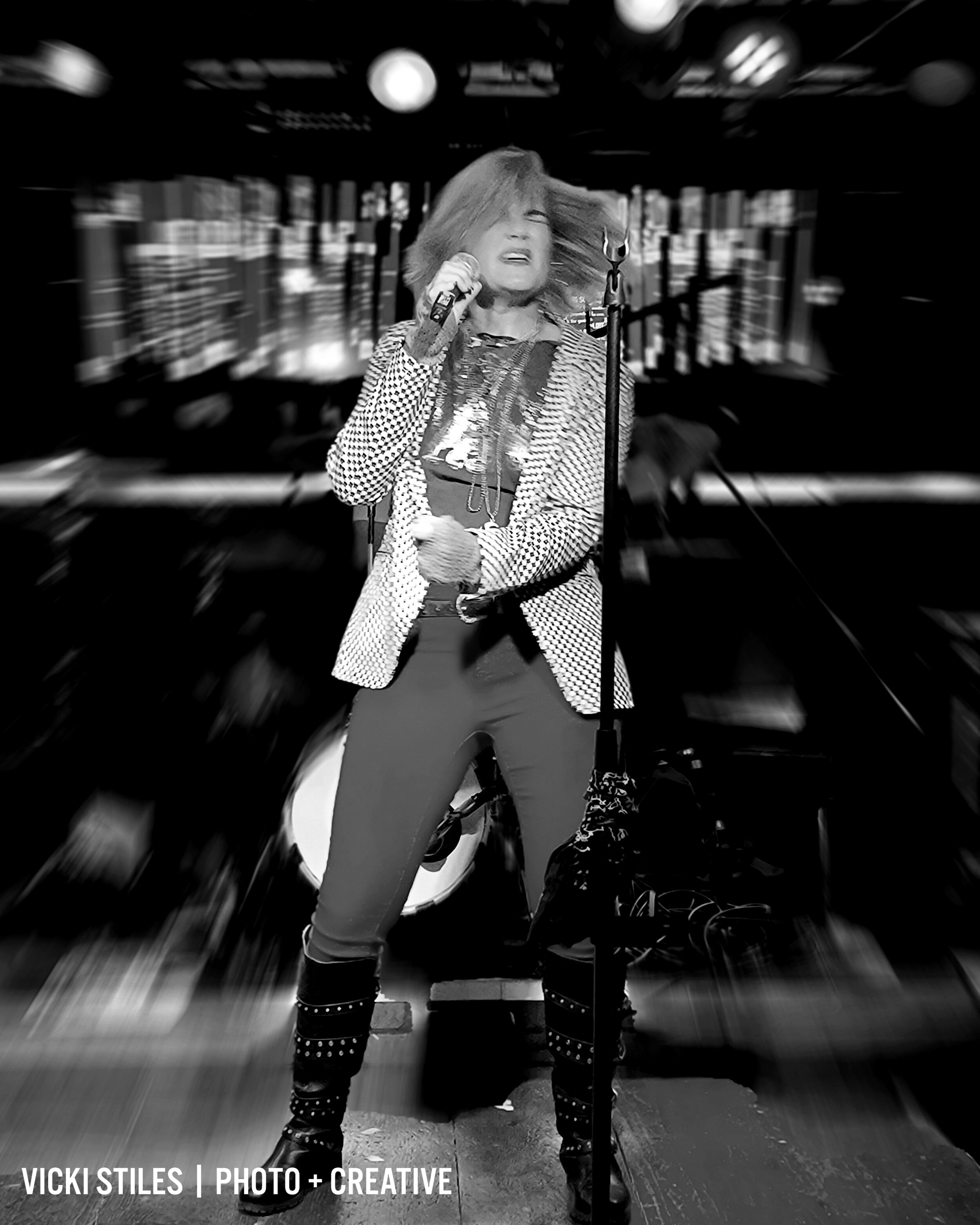
No flash photography, please! My latest personal project involves live music photography. Using the Samsung Galaxy S21 Ultra in Pro Mode has allowed me to be able to photograph stage productions using ambiance lighting. Simply using the stage lighting and no flash, the pro mode allows me to adjust the following with a live preview:
ISO: This controls camera light sensitivity. Low values are for stationary or brightly lit objects. Higher values are for fast-moving or poorly lit objects. However, higher ISO settings can result in noise in photos or videos.
Aperture & Shutter Speed: A slow shutter speed allows more light in, so the photo or video becomes brighter. This is ideal for photos or videos of scenery or photos or videos taken at night. A fast shutter speed allows less light in. This is ideal for capturing photos or videos of fast-moving subjects, such as a stage performance.
Standard: Adjust color temperature, Tint, Contrast, Saturation, Highlight and Shadows individually
Manual Focus: Change the focus mode. Drag the adjustment bar towards or to manually adjust the focus. To switch to auto focus mode, tap MANUAL.
White Balance: Select an appropriate white balance, so images have a true-to-life color range. You can set the color temperature.
Exposure: This determines how much light the camera’s sensor receives. For low-light situations, use a higher exposure.
Live music performances featured in this post: 7 Deadlies and Uncle Jesse at The Renegade in Arlington Virginia, and Side Piece Band at Ned Devine’s in Herndon Virginia.
